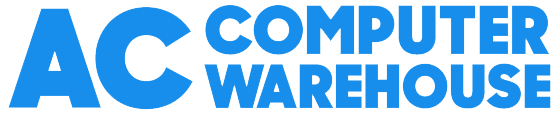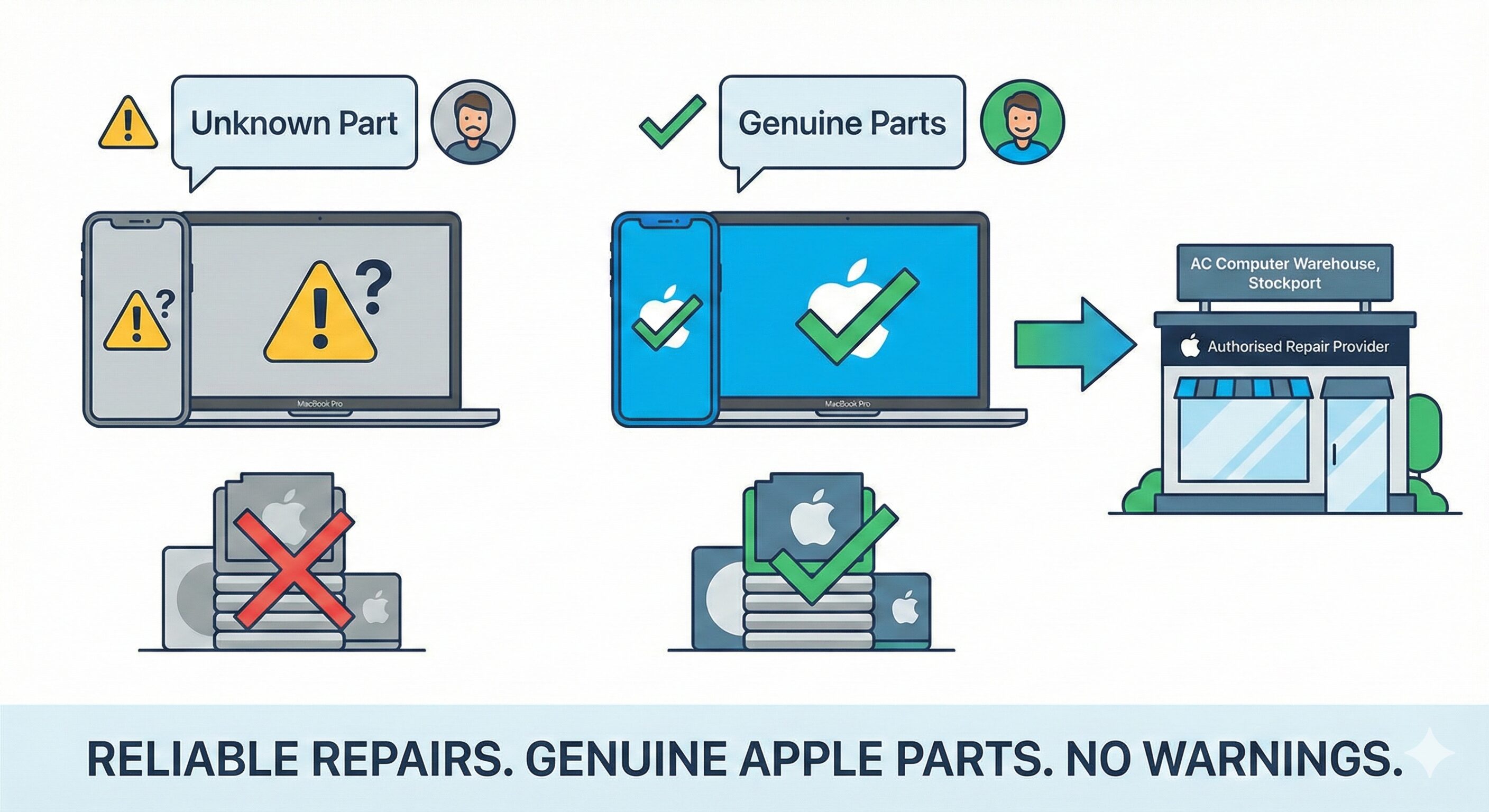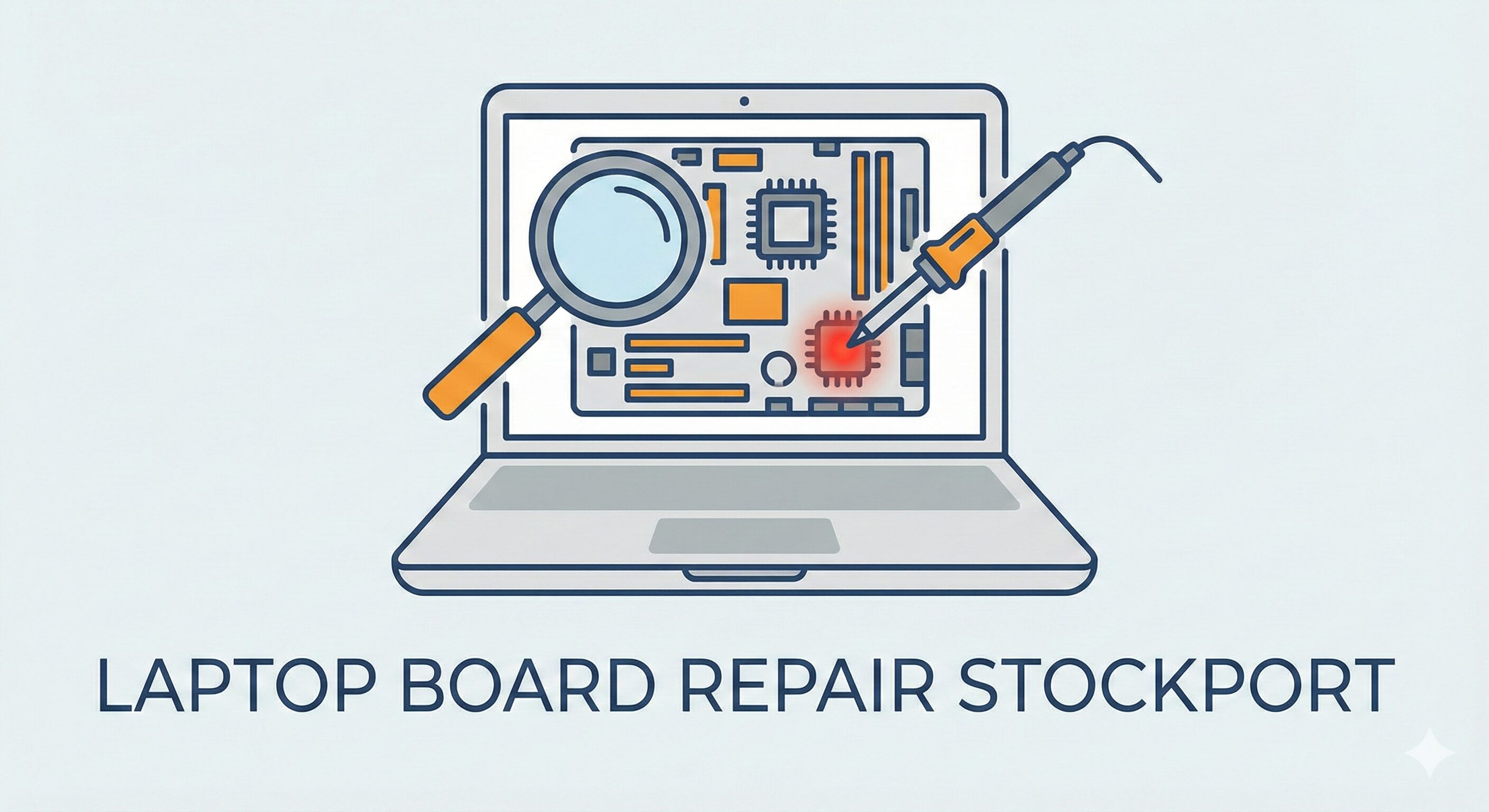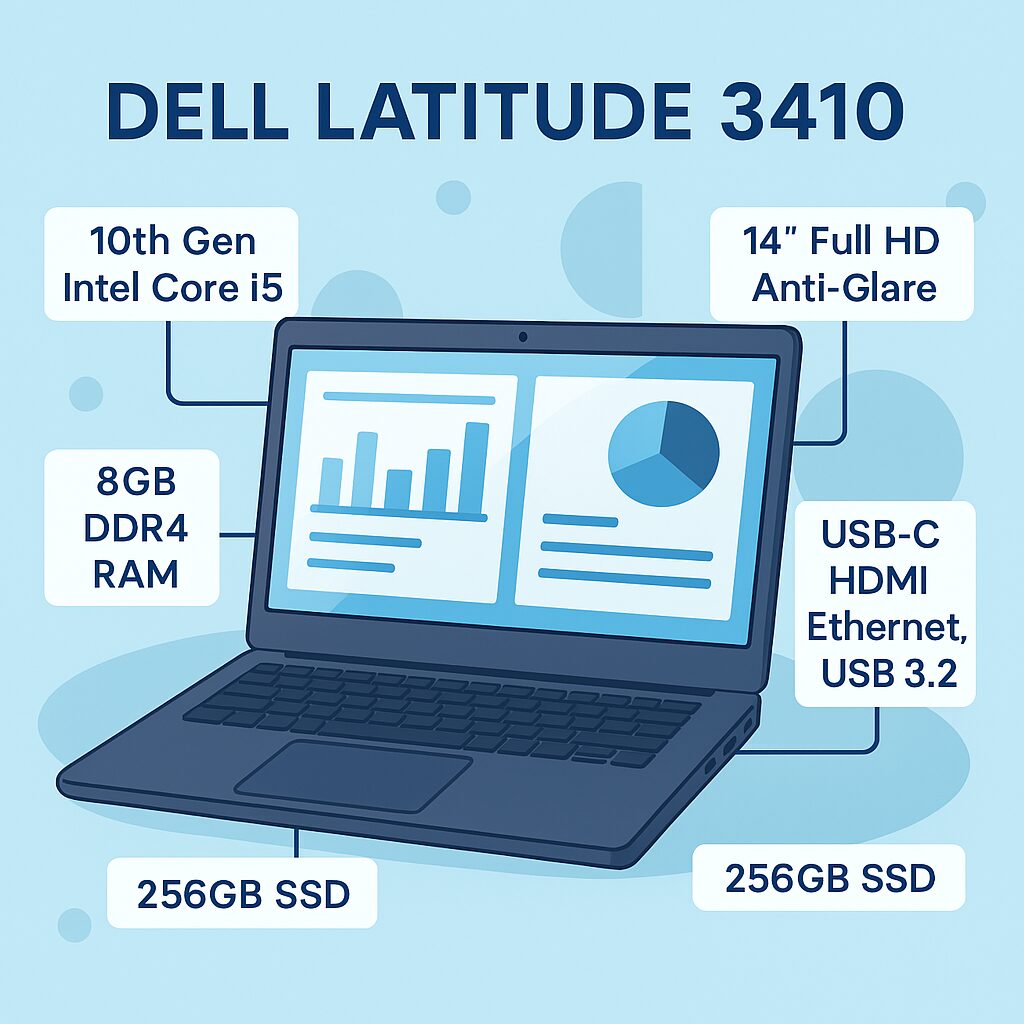
The Dell Latitude 3410 is designed to meet the needs of professionals seeking a balance between performance and portability. Equipped with a 10th Generation Intel Core i5 processor and 8GB of RAM, this laptop offers dependable performance for everyday business tasks.
Performance and Productivity
At the heart of the Latitude 3410 is the Intel Core i5-10210U processor, a quad-core CPU that delivers speeds up to 4.2 GHz. Paired with 8GB of DDR4 RAM, the laptop handles multitasking with ease, whether you’re managing spreadsheets, conducting video conferences, or browsing the web. The integrated Intel UHD Graphics ensures smooth visuals for standard graphical tasks.
Display and Design
Featuring a 14-inch Full HD (1920×1080) anti-glare display, the Latitude 3410 provides clear visuals with comfortable viewing angles. While the display covers about 50% of the sRGB color gamut, making it less ideal for color-critical work, it’s more than sufficient for general business use. The laptop’s chassis is constructed from durable plastic, offering a lightweight design at approximately 1.53 kg (3.37 lbs), making it easy to carry between meetings or on business trips.
Battery Life and Connectivity
One of the standout features of the Latitude 3410 is its impressive battery life. With the optional 53Wh battery, users can expect up to 13 hours of web browsing and nearly 14 hours of video playback, ensuring productivity throughout the workday without frequent charging.
Connectivity options are robust, including
-
USB 3.2 Gen 1 Type-C with DisplayPort and Power Delivery
-
USB 3.2 Gen 1 Type-A ports, including one with PowerShare
-
USB 2.0 Type-A port
-
HDMI 1.4 port
-
RJ-45 Ethernet port
-
MicroSD card reader
-
Universal audio jack
These ports ensure seamless integration with various peripherals and networks.
Upgradeability and Storage
The Latitude 3410 offers excellent upgradeability, featuring two SODIMM slots supporting up to 32GB of DDR4 RAM. For storage, it accommodates both M.2 PCIe NVMe SSDs and 2.5-inch SATA drives, providing flexibility to expand storage capacity as needed.
Security and Operating System
Security is a priority with the Latitude series. The 3410 includes features such as:
-
Trusted Platform Module (TPM) 2.0 for hardware-based security
-
Optional fingerprint reader for secure login
-
Wedge-shaped lock slot for physical security
The laptop comes pre-installed with Windows 10 Pro, offering business-centric features like BitLocker encryption and Remote Desktop. It’s also eligible for a free upgrade to Windows 11, ensuring longevity and access to the latest features.
Pros and Cons
Pros:
-
Strong performance with 10th Gen Intel Core i5
-
Long battery life with optional 53Wh battery
-
Comprehensive connectivity options
-
Good upgradeability for RAM and storage
-
Business-focused security features
Cons:
-
Display covers only 50% of the sRGB color gamut
-
Plastic build may not feel as premium as metal counterparts
-
Integrated graphics not suitable for intensive graphical tasks
Purchase the Dell Latitude 3410 from Our Store
We’re pleased to offer the Dell Latitude 3410 10th Gen i5 8GB RAM directly through our website. Visit our product page to learn more and make a purchase:
👉 Dell Latitude 3410 10th Gen i5 8GB RAM
External Review
For an in-depth analysis and user experiences, you can read this comprehensive review:
👉 Dell Latitude 14 3410 Review – A Budget Business Device with Good Battery Life
The Dell Latitude 3410 with 10th Gen i5 and 8GB RAM stands out as a reliable and efficient laptop for business professionals. Its combination of performance, battery life, and security features make it a solid choice for those seeking a dependable work companion.
Related Blogs
Now offering genuine MacBook and iPhone parts for newer models
If you own a recent MacBook or iPhone, you have probably seen the messages in iOS and macOS warning about…
Read this blogLaptop Board Repair in Stockport: Why You Shouldn’t Buy a New Laptop Just Yet
There is a common scenario we see all the time. A customer walks in with a high-end gaming laptop or…
Read this blogExpert Laptop Repair Stockport: Fast, Local & Reliable
There is never a good time for your computer to break. Whether it’s a smashed screen right before a university…
Read this blog