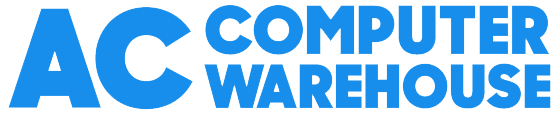Cookie Policy
What is a cookie?
Cookies are small text files sent by this website to your computer or mobile device. They are unique to your account or your browser. Session-based cookies last only while your browser is open and are automatically deleted when you close your browser. Persistent cookies last until you or your browser delete them or until they expire.
To find out more about cookies, visit allaboutcookies.org.
What are cookies used for?
Some cookies are associated with your account and personal information in order to remember that you are logged in. Other cookies are not tied to your account but are unique and allow website owners to carry out analytics and customisation, among other similar things.
Cookies can be used to recognise you when you visit a website, remember your preferences, and give you a personalised experience that’s consistent with your settings. Cookies also make your interactions faster and more secure.
What types of cookies does accomputerwarehouse.com use?
There are generally four categories of cookies:
- Strictly Necessary Cookies. These cookies are essential, as they enable you to move around the website and use its features. For example – the cookie to say you have/have not allowed cookies to be used on this site.
- Performance Cookies. These cookies collect information about how you have used the website. I use Google Analytics to help me understand how the site performs and track basic user behaviour, so I can try and improve the users experience.
- Targeting Cookies. Third-party partners may use these types of cookies to deliver advertising that is relevant to your interests. These cookies can remember that your device has visited a site or service and may also be able to track your device’s browsing activity on other sites or services other than the website you collected them on. This information may be shared with other organisations, such as business partners to provide aggregate Service usage statistics and aggregate Service testing.
- Functionality Cookies. These cookies allow sites/services to remember how you’re logged in, when you logged in or out, and possibly anything you’ve done on a site while logged in. The information these cookies collect may be anonymous, and they are not used to track your browsing activity on other sites or services.
accomputerwarehouse.com uses two of these types of cookie: Performance and Functionality.
First and third-party cookies
First-party cookies are cookies that belong to this website, third-party cookies are cookies that another party places on your device through this site. Third-party cookies may be placed on your device by someone providing a service for the website you are using, for example to help understand how a service is being used. Third-party cookies may also be placed on your device by external business partners so that they can use them to advertise products and services to you elsewhere on the Internet.
accomputerwarehouse.com only uses first-party cookies.
Cookie list
accomputerwarehouse.com uses the Google Analytics gtag.js script which sets the following first-party cookies:
| Cookie Name | Expiration Time | Description |
|---|---|---|
| _ga | 2 years | Used to distinguish users. |
| _gid | 24 hours | Used to distinguish users. |
| _gat | 1 minute | Used to throttle request rate. If Google Analytics is deployed via Google Tag Manager, this cookie will be named _dc_gtm_<property-id>. |
You can find out more about Google Analytics here and view the Google Analytics Privacy Policy here.
Removing and disabling cookies
If you don’t like the idea of cookies or certain types of cookies, you can change your browser’s settings to delete cookies that have already been set and to not accept new cookies (or you can use an incognito window). To learn more about how to do this, visit the help pages of your browser.
Last updated: 23rd May 2018