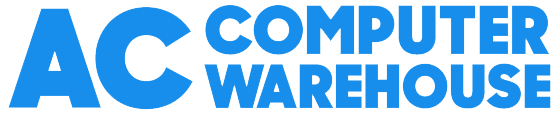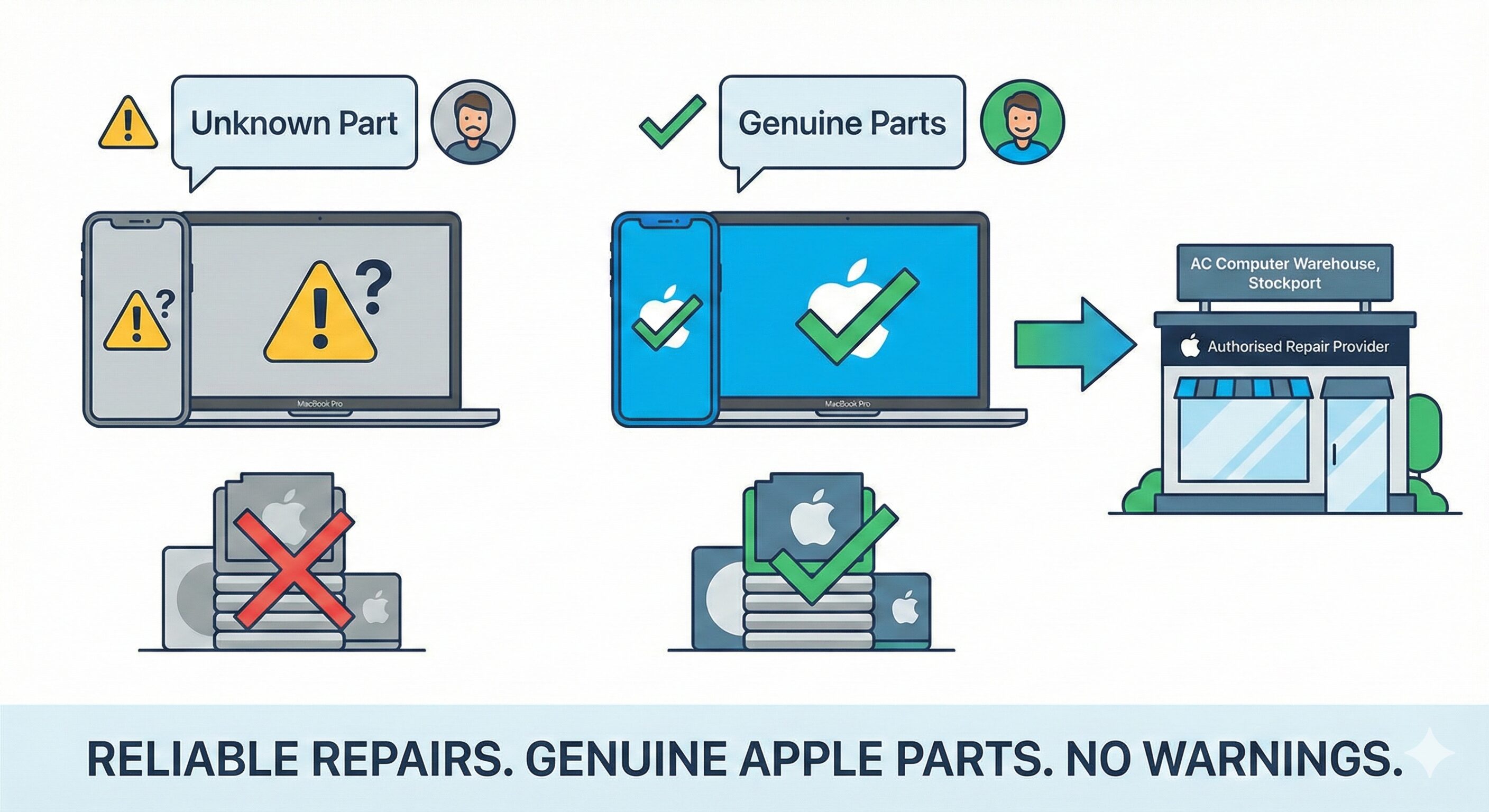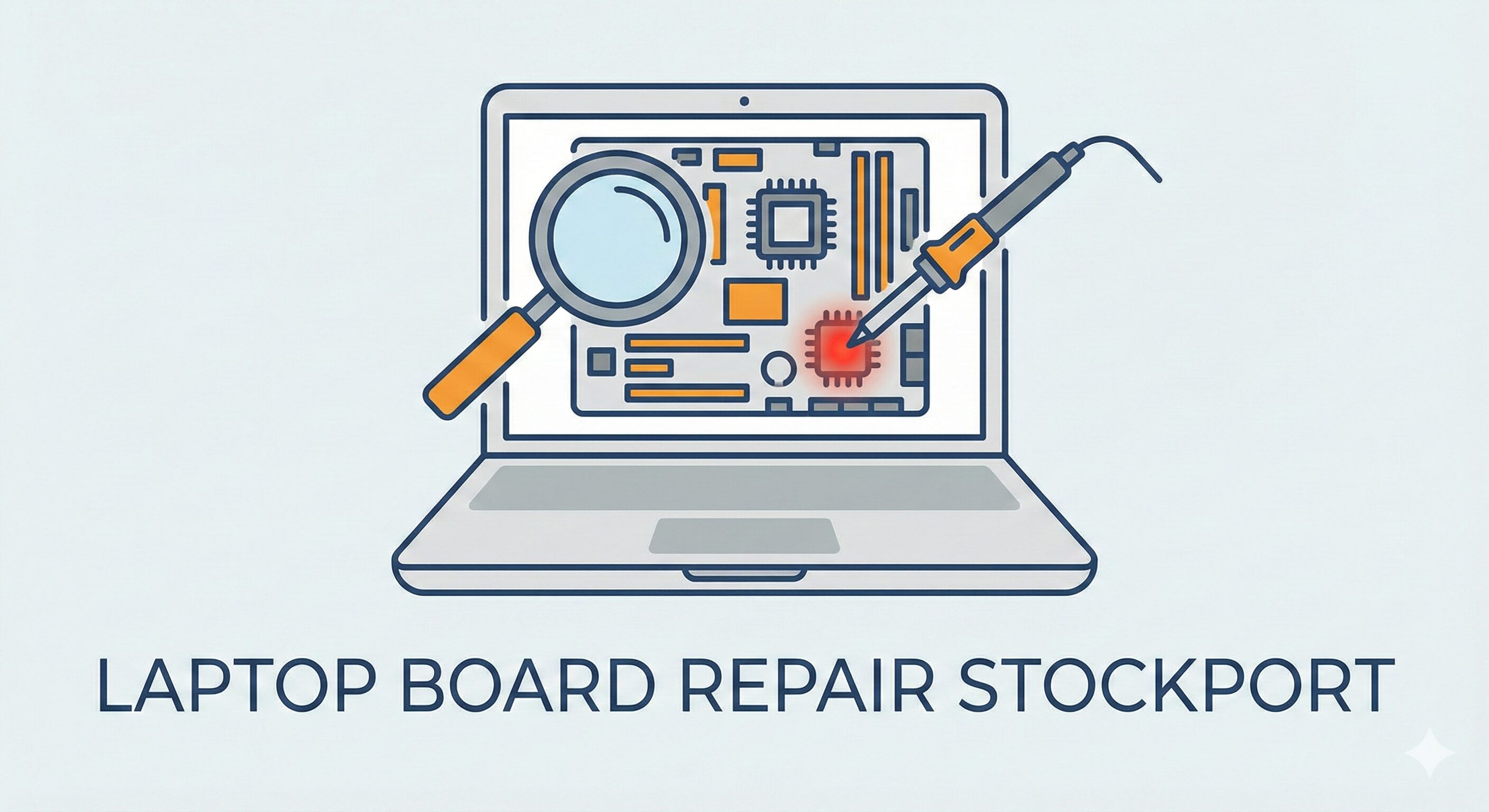After nearly a decade of service, Microsoft is officially ending support for Windows 10 on 14 October 2025. From that date onward, most versions of Windows 10 will no longer receive security updates, bug fixes or feature improvements.
For millions of users still relying on Windows 10, this marks an important moment. It’s time to start planning the transition to Windows 11—or risk using an operating system that becomes increasingly vulnerable and incompatible with newer software.
What “End of Support” Actually Means
When Microsoft ends support for a product, it stops releasing updates and technical assistance. For Windows 10, this includes:
-
Security patches: Critical vulnerabilities will no longer be fixed, leaving systems open to attack.
-
Driver updates: Hardware manufacturers may stop optimising drivers for Windows 10.
-
Software compatibility: Newer apps and updates will be designed primarily for Windows 11.
While Windows 10 won’t suddenly stop working, continuing to use it after October 2025 carries serious security and performance risks—especially for devices connected to the internet.
Why Microsoft Is Moving On
Microsoft’s focus has shifted to Windows 11 and the upcoming Windows 11 25H2 release. These newer systems take advantage of modern hardware and include advanced security features, AI-powered tools, and improved efficiency.
By phasing out Windows 10, Microsoft is freeing up resources to focus entirely on its latest platform, ensuring faster innovation and more reliable long-term support.
Options for Windows 10 Users
If you’re still running Windows 10, there are a few paths forward:
1. Upgrade to Windows 11
If your current computer meets Microsoft’s hardware requirements—such as a supported CPU, TPM 2.0 chip, and Secure Boot—you can upgrade directly to Windows 11 for free.
2. Upgrade Hardware Components
If your PC only narrowly misses the requirements, upgrading specific components (for example, adding a TPM module or replacing an older CPU) may make it compatible.
3. Switch to a Refurbished Windows 11 Laptop
For older machines that can’t be upgraded, replacing them with a refurbished Windows 11-ready laptop is the simplest, most cost-effective option.
At AC Computer Warehouse, we offer a wide selection of refurbished Windows 11-ready laptops—professionally cleaned, tested, and ready to use straight out of the box.
Why Choose a Refurbished Laptop
Refurbished laptops are ideal for users upgrading from Windows 10 because they:
-
Meet Windows 11 system requirements
-
Cost far less than new models
-
Come pre-installed with Windows 11 or Windows 11 Pro
-
Include a 12-month warranty and full system checks
-
Help reduce electronic waste
For home, business, or education, a high-quality refurbished device provides everything needed for a smooth and secure transition.
Preparing for the Change
If you’re still using Windows 10, start planning now rather than waiting until support ends. Here’s what we recommend:
-
Back up your files to an external drive or cloud storage.
-
Check compatibility using Microsoft’s PC Health Check tool.
-
Update your system to the latest Windows 10 version to ease the upgrade process.
-
Explore refurbished options if your current hardware isn’t compatible.
Final Thoughts
The Windows 10 end of support deadline marks the end of an era, but it also offers an opportunity to modernise. Moving to Windows 11 brings better performance, stronger security, and access to new features that Windows 10 won’t receive.
If you’re unsure whether your current system can handle Windows 11, visit or contact AC Computer Warehouse in Stockport for friendly advice. We can help you upgrade your existing machine—or find a refurbished laptop that’s ready for the future of Windows.
Related Blogs
Now offering genuine MacBook and iPhone parts for newer models
If you own a recent MacBook or iPhone, you have probably seen the messages in iOS and macOS warning about…
Read this blogLaptop Board Repair in Stockport: Why You Shouldn’t Buy a New Laptop Just Yet
There is a common scenario we see all the time. A customer walks in with a high-end gaming laptop or…
Read this blogExpert Laptop Repair Stockport: Fast, Local & Reliable
There is never a good time for your computer to break. Whether it’s a smashed screen right before a university…
Read this blog