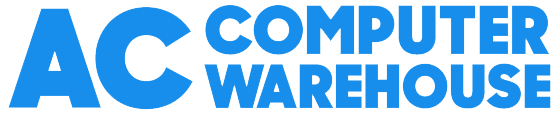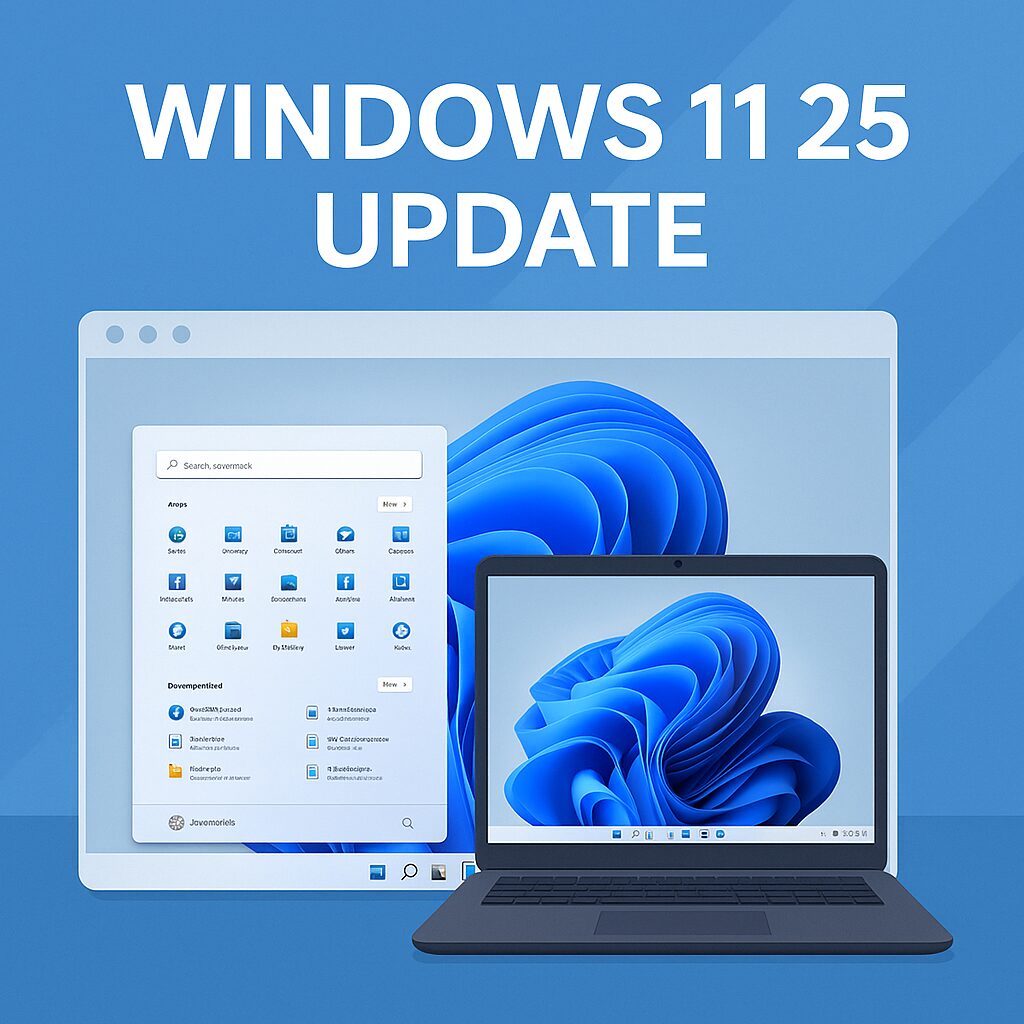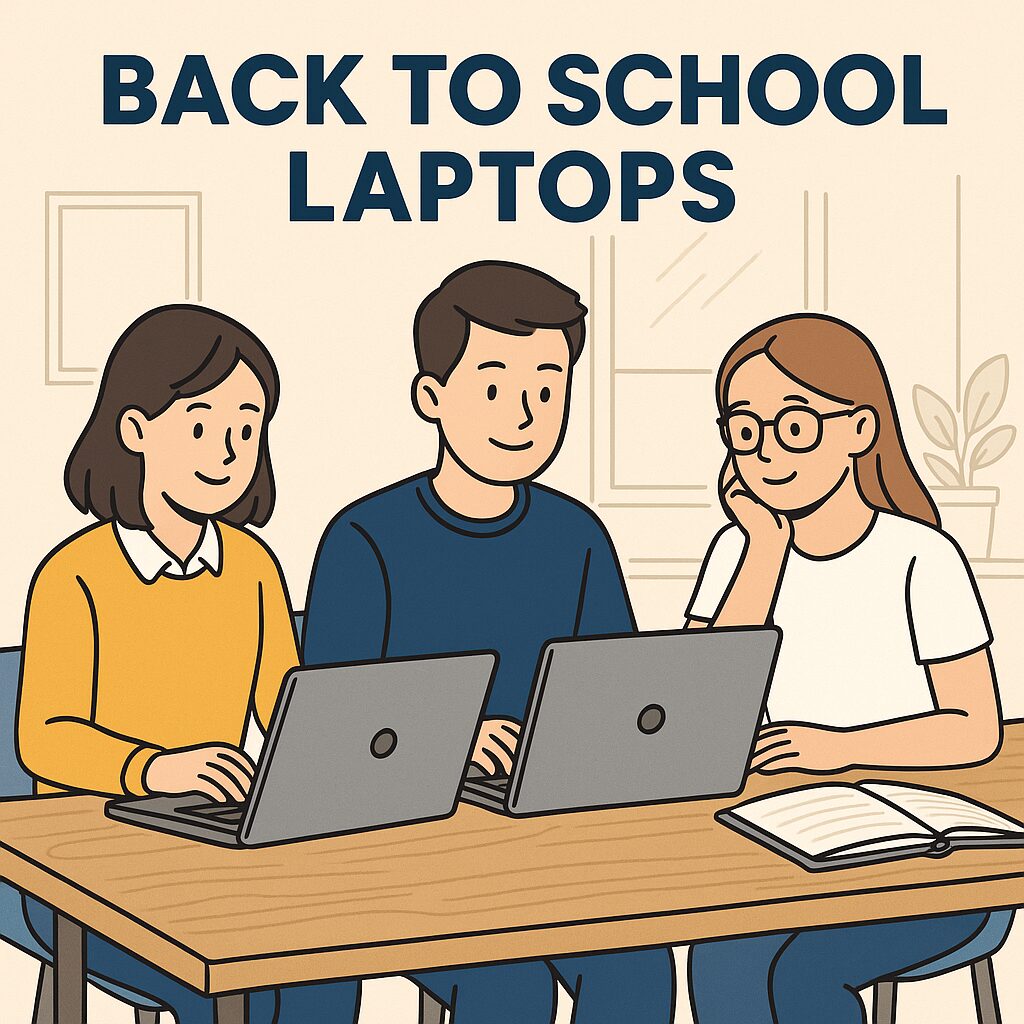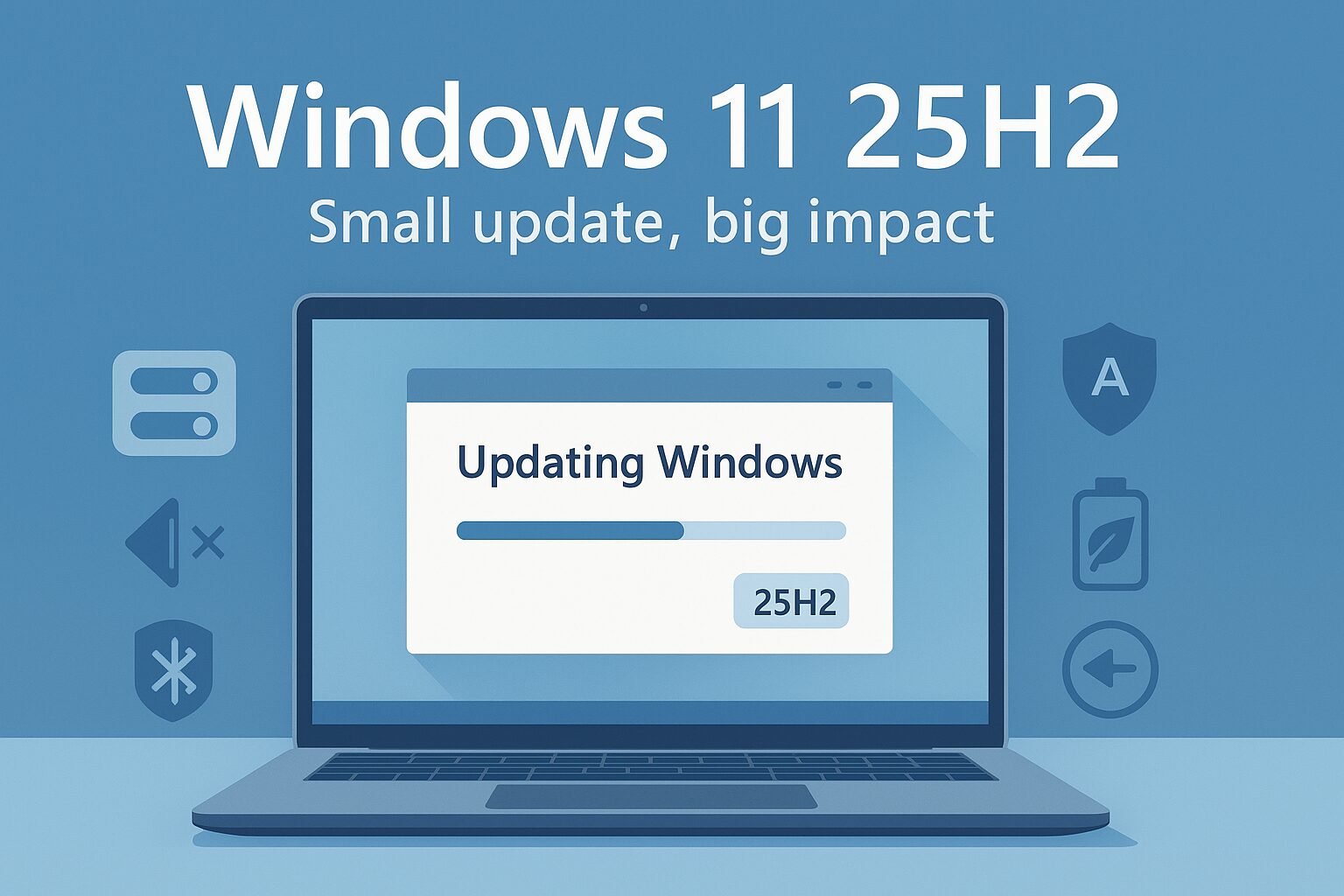
Microsoft’s next Windows release—Windows 11, version 25H2—isn’t a radical overhaul. Instead, it’s a lean update that unlocks a year’s worth of improvements with minimal disruption. For most Windows 11 PCs, 25H2 installs via a small “enablement package”, typically requiring just one restart. That translates to shorter downtime and fewer headaches than traditional feature upgrades.
Below we explain what’s changing, why it matters, and how to get ready—especially if you’re moving from Windows 10 before support ends.
A lighter way to upgrade
Unlike the old, monolithic updates, 25H2 is delivered as an enablement package that “switches on” features already staged on Windows 11 24H2 systems. For most devices on 24H2 (including those updated through Windows Update or WSUS), the jump to 25H2 is quick and low-risk, with a single reboot in many cases.
Why this matters: less time waiting, fewer compatibility surprises, and an easier path for businesses and home users alike.
What’s actually new?
25H2 focuses on three areas: AI-assisted features, security, and quality-of-life improvements.
1) Deeper AI integration (especially on newer hardware)
Microsoft continues to fold AI into everyday Windows tasks. Highlights include enhanced Copilot+ capabilities for summarising, search and workflow assistance; “Click to Do” image/text understanding to trigger actions; and performance improvements to Recall’s local snapshot indexing on supported devices. (Recall remains disabled by default on managed machines and is limited to Copilot+ PCs.)
Takeaway: if you have an NPU-equipped laptop (e.g., Core Ultra / Ryzen AI / Snapdragon X), you’ll see the most benefit from these on-device features.
2) Stronger security and admin controls
Microsoft is tightening the platform with clearer permission prompts, additional checks for administrator actions, and stricter driver certification to reduce instability and attack surface. These changes aim to raise the baseline without flooding users with pop-ups.
3) Everyday improvements you’ll notice
Useful touches include dual Bluetooth audio output (share system audio to two devices at once), Adaptive Energy Saver to stretch battery life intelligently, and quicker recovery options if an update goes wrong—small changes that add up in daily use.
Microsoft has also been refreshing parts of the experience throughout 2025—such as a more capable Widgets board that’s now tied into Copilot and offers better personalisation—many of which are rolled into the 24H2/25H2 wave.
Release timing and rollout
Microsoft is guiding customers to the second-half-of-2025 window for general availability. Expect a staged rollout, beginning with newer hardware and expanding as telemetry looks clean. (If you’re already on 24H2, you’re in the best position for a smooth upgrade path.)
Windows 10 users: act before support ends
If you’re still on Windows 10, time is short. Free support ended on 14 October 2025, which means no more security patches or bug fixes for Home and Pro editions. Microsoft’s guidance is clear: move to Windows 11 on compatible hardware, or replace the device. An Extended Security Updates (ESU) option exists, but it’s only a temporary bridge and comes with caveats.
(Press coverage has also highlighted consumer ESU pricing and Microsoft-account requirements; either way, ESU shouldn’t be seen as a long-term plan.)
How to prepare for 25H2
1) Back up first. Use File History, OneDrive, or your preferred tool before any feature update.
2) Update what you have. Install the latest Windows cumulative updates and vendor drivers to reduce conflicts.
3) Check storage and health. Clear space; repair file system errors if needed.
4) Verify hardware. If you’re on Windows 11 already and meet the standard specs (modern CPU, 8GB+ RAM, SSD recommended), you’re set for 25H2.
Not ready—or on older hardware?
If your current PC struggles with Windows 11—or you’re moving off Windows 10—consider a professionally refurbished, Windows 11-ready laptop. At AC Computer Warehouse, our refurbs are cleaned, tested and supplied with a fresh Windows install, so you can update to 25H2 without hassle. It’s a cost-effective, lower-carbon route that keeps you secure and supported.
Bottom line
Windows 11 25H2 is a pragmatic upgrade: small download, noticeable polish. AI features are maturing (particularly on NPU-equipped laptops), security is tighter, and day-to-day Windows feels more refined—all without a painful install. If you’re already on Windows 11, there’s every reason to take it. If you’re still on Windows 10, use this moment to plan your move.
Related Blogs
Windows 10 End of Support – What It Means and How to Prepare
After nearly a decade of service, Microsoft is officially ending support for Windows 10 on 14 October 2025. From that…
Read this blogWindows 11 25H2 – The Complete Guide to Microsoft’s 2025 Update
Microsoft’s Windows 11 25H2 update is set to launch in the second half of 2025, and it’s being described as…
Read this blogBest Back to School Laptops for 2025
As the new academic year approaches, finding the right laptop for school has become a top priority for parents and…
Read this blog